

![]()
![]()
HOW IT WORKS
Features
- Models - Parents
- Business - Software
- How It Works - Package Includes
Vehicle Requirements - Pricing
- Home
|
OBD
II AutoWatch
|
|
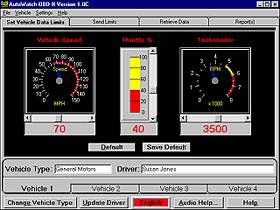 Using
the OBD II AutoWatch Software, enter the maximum value you will
permit for vehicle speed (MPH/KPH), throttle position and engine
speed (RPM) (if you desire to monitor any of these items) and
send these limits to the AutoWatch unit through the PC’s
serial port. Next, disconnect AutoWatch from the PC and place
it in the vehicle. AutoWatch is now ready to monitor the vehicle.
If any of the limits sent to the AutoWatch unit are exceeded by
the vehicle, AutoWatch records it. The date, time, length
of time the limit was exceeded and the maximum value of the parameter
during the violation period will be stored by the AutoWatch unit.
Parameters always monitored include: Vehicle Off, Vehicle Running,
Vehicle Stopped, Distance Traveled, Unit Disconnected, and Unit
Reconnected. Over 1400 violation blocks can be stored
by the AutoWatch unit. Using
the OBD II AutoWatch Software, enter the maximum value you will
permit for vehicle speed (MPH/KPH), throttle position and engine
speed (RPM) (if you desire to monitor any of these items) and
send these limits to the AutoWatch unit through the PC’s
serial port. Next, disconnect AutoWatch from the PC and place
it in the vehicle. AutoWatch is now ready to monitor the vehicle.
If any of the limits sent to the AutoWatch unit are exceeded by
the vehicle, AutoWatch records it. The date, time, length
of time the limit was exceeded and the maximum value of the parameter
during the violation period will be stored by the AutoWatch unit.
Parameters always monitored include: Vehicle Off, Vehicle Running,
Vehicle Stopped, Distance Traveled, Unit Disconnected, and Unit
Reconnected. Over 1400 violation blocks can be stored
by the AutoWatch unit. |
|
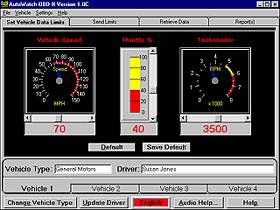 When
you are ready to view what AutoWatch has witnessed, connect AutoWatch
to the PC. Using the AutoWatch software, retrieve the data from
the AutoWatch. You will immediately know the times the vehicle
was off, running, stopped, the total distance traveled and how
many times the limit was exceeded for each monitored item. You
now have the option to view, print or save reports of the information
that was collected. When
you are ready to view what AutoWatch has witnessed, connect AutoWatch
to the PC. Using the AutoWatch software, retrieve the data from
the AutoWatch. You will immediately know the times the vehicle
was off, running, stopped, the total distance traveled and how
many times the limit was exceeded for each monitored item. You
now have the option to view, print or save reports of the information
that was collected.
AutoWatch also saves the last 25 seconds of vehicle speed. This information is used mainly for accident investigations. This information can be viewed as a graph in the Vehicle Speed Graph Screen after data retrieval or in a report. |
|
| You may be thinking, all the driver has to do is disconnect AutoWatch from the vehicle while they are driving and reconnect it when they get back. We have that covered. If AutoWatch is disconnected from the vehicle, it knows and so will you. When it is disconnected, it records the date and time it was disconnected and reconnected. Disconnecting the unit does not erase the information stored in the unit and the information remains stored until it is cleared with the AutoWatch software, which is password protected. | |
| NOTE: We have been asked how does AutoWatch know the date and time? The AutoWatch unit has an internal clock. Each time you download to the AutoWatch unit from the PC, the PC's date and time is sent to this clock. The AutoWatch unit has an on-board battery for the clock so that it keeps accurate time. |
|
VSS
AutoWatch |
|
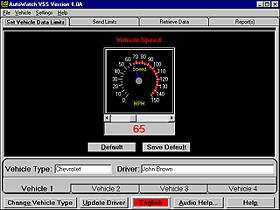 Using
the VSS AutoWatch Software, enter the maximum value you will permit
for vehicle speed (MPH/KPH) and send these limits to the AutoWatch
unit through the PC’s serial port. Next, disconnect AutoWatch
from the PC and place it in the vehicle. AutoWatch is now ready
to monitor the vehicle. If the speed limit sent to the AutoWatch
unit is exceeded by the vehicle, AutoWatch records it. The
date, time, length of time the limit was exceeded and the maximum
speed value during the violation period will be stored by the
AutoWatch unit. Parameters always monitored include: Distance
Traveled, Vehicle Stopped, Unit Disconnected, and Unit Reconnected.
Over 1400 violation blocks can be stored by the AutoWatch unit. Using
the VSS AutoWatch Software, enter the maximum value you will permit
for vehicle speed (MPH/KPH) and send these limits to the AutoWatch
unit through the PC’s serial port. Next, disconnect AutoWatch
from the PC and place it in the vehicle. AutoWatch is now ready
to monitor the vehicle. If the speed limit sent to the AutoWatch
unit is exceeded by the vehicle, AutoWatch records it. The
date, time, length of time the limit was exceeded and the maximum
speed value during the violation period will be stored by the
AutoWatch unit. Parameters always monitored include: Distance
Traveled, Vehicle Stopped, Unit Disconnected, and Unit Reconnected.
Over 1400 violation blocks can be stored by the AutoWatch unit. |
|
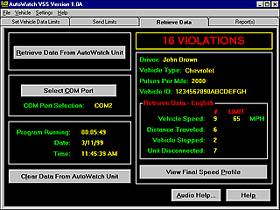 When
you are ready to view what AutoWatch has witnessed, connect AutoWatch
to the PC. Using the AutoWatch software, retrieve the data from
the AutoWatch. You will immediately know the the total distance
traveled, how many times the vehicle was stopped, how many
times the limit was exceeded for each monitored item and how many
times the unit was disconnected. You now have the option to view,
print or save reports of the information that was collected. When
you are ready to view what AutoWatch has witnessed, connect AutoWatch
to the PC. Using the AutoWatch software, retrieve the data from
the AutoWatch. You will immediately know the the total distance
traveled, how many times the vehicle was stopped, how many
times the limit was exceeded for each monitored item and how many
times the unit was disconnected. You now have the option to view,
print or save reports of the information that was collected.
AutoWatch also saves the last 25 seconds of vehicle speed. This information is used mainly for accident investigations. This information can be viewed as a graph in the Vehicle Speed Graph Screen after data retrieval or in a report. |
|
| You may be thinking, all the driver has to do is disconnect AutoWatch from the vehicle while they are driving and reconnect it when they get back. We have that covered. If AutoWatch is disconnected from the vehicle, it knows and so will you. When it is disconnected, it records the date and time it was disconnected and reconnected. Disconnecting the unit does not erase the information stored in the unit and the information remains stored until it is cleared with the AutoWatch software, which is password protected. | |
| NOTE: We have been asked how does AutoWatch know the date and time? The AutoWatch unit has an internal clock. Each time you download to the AutoWatch unit from the PC, the PC's date and time is sent to this clock. The AutoWatch unit has an on-board battery for the clock so that it keeps accurate time. |
Features
- Models - Parents
- Business - Software
- How It Works - Package Includes
Vehicle Requirements - Pricing
- Home
© Copyright 1999 Innovationhouse.com. All Rights Reserved.
