

![]()
![]()
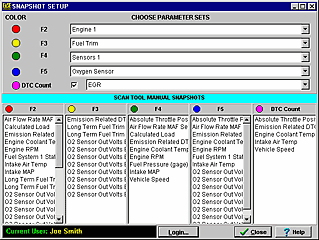 |
|
Four
custom snapshots are available in the software. A snapshot captures
the data values for a predefined parameter set and sets a colored
marker on the chart in the charts screen to show when the snapshot
was taken. You can take unlimited custom snapshots simply by selecting
a keyboard function key. Snapshots are time-stamped and color
coded. This screen is used to enable and define custom snapshots.
Simply assign a parameter set to a function key. The parameters
that will be captured when you take the snapshot are shown in
the columns.
|
| <<Back | Next>> |
© Copyright 1999 -2001 Innovationhouse.com. All Rights Reserved.
