|
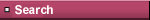

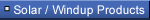

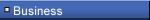
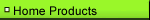
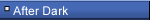
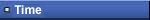
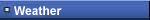
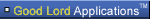




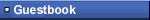
 
|
|


The
latest word in understanding every English word
|
- About
Quicktionary - Product
Lines - Technical Data
- Order - Home
-
- The
ultimate English dictionary
- Automatically
displays definitions, phrases and idioms of words you scan
- Features
over 400,000 scannable words and 200,000 definitions
- Works
on printed material in a wide range of fonts and letter sizes
- Keeps
a history of scanned words
- Scans
inverted and hyphenated text
- Adjustable
for left or right handed users
- Quicktionary
D-FINE features the American Heritage College
Dictionary 3rd Edition
- Quicktionary
D-FINE Oxford features the New Oxford Dictionary of English
of the Oxford University Press
- Scan
a word from any printed text
- See
the various definitions, phrasal verbs and idioms of the word
you scanned
- See
also the phonetics, etymology, alternative spellings, parts
of speech, examples of usage, usage notes, derivations, labels,
synonyms, etc
- Choose
from several display modes to see only the information you
need
| Q:
Can I determine which elements I see on the display window? |
| A:
Yes. You can choose between the Full and Reduced settings
in the menu in order to set your QT according to your needs. |
| Q:
Can I go directly to a cross reference or synonym from within
a definition? |
| A:
Yes. You can use the Highlight Mode in order to select a
word from within a definition. Pressing Enter will display
the definition of that word. |
| Q:
Can I find phrasal verbs and idioms in the QT? |
| A:
Yes. Each definition in the QT D-FINE is followed by phrasal
verbs and idioms as well as etymologies, alternative spellings,
examples of usage, usage notes, derivations, labels, synonyms,
etc |
| Q:
Does the QT switch itself off automatically if I forget
to? |
| A:
Yes, The QT has a built in automatic shut-off function which
you can set from 15-240 seconds. |
| Q:
Can I also use the QT to scan words hyphenated at the end
of a line? |
| A:
Yes. The QT has a special function that allows you to scan
the first half of a divided word, followed by the second
half on the next line. It then reads these two halves as
one whole word. |
| Q:
Does the QT read white on black text too (inverted text)? |
| A:
Yes. One click on the left arrow button adjusts the QT to
reading light text on a dark background. |
| Q:
I am left-handed, Do I have to scan like a right-handed
person? |
| A:
No. You adjust the QT very simply for left-handed use. |
| Q:
Can I translate words printed in very large fonts? |
| A:
Yes. You can use the Opticard to enter words that are too
large to scan, such as words appearing on billboards, signposts,
etc. |
| Q:
Does the QT translate English slang expressions too? |
| A:
Yes. The QT contains more than 15,000 expressions and idioms
in English, including a large selection of up-to-date slang
usages. |
| Q:
What is the advantage of using the QT rather than my familiar
printed dictionary? |
| A:
The QT allows you to look up the translation of a word without
having to put down your book or newspaper. In addition,
it presents you with the translation within seconds. |
|
|
 |


![]()
![]()

